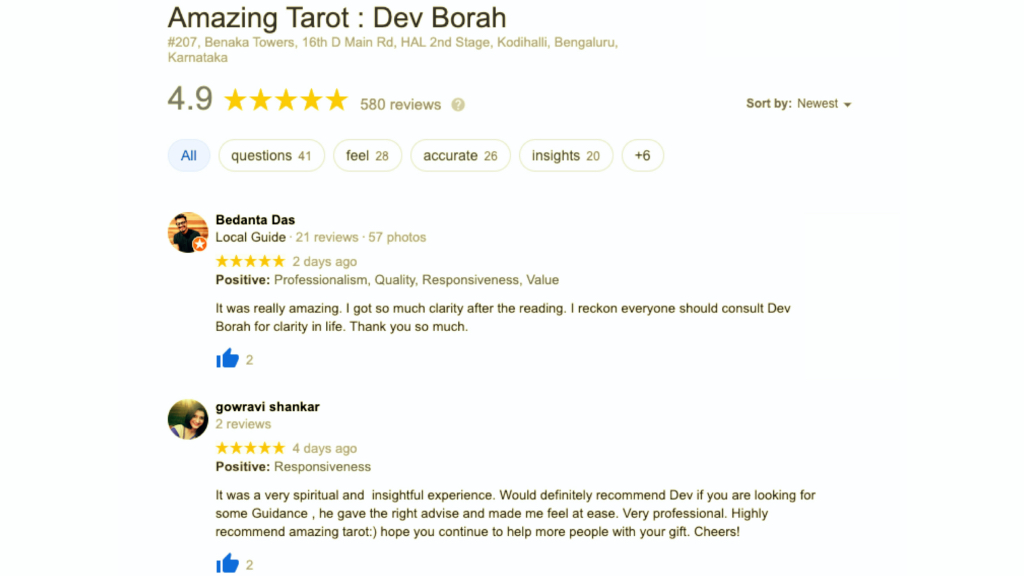Imagine a world where we Can Get Divine Guidance Whenever We Want.
Join Us For The Amazing & Transformational Experience With Our Tarot Card Reading Session.
What Is Amazing Tarot?
Amazing Tarot is the confluence of 3 people from different backgrounds with the sole aim of providing complete counseling and guidance under one roof. The organization strives to narrow the gap between the challenges our clients are facing and the outcomes they desire. We provide an extensive support facility through phone, mail or personal visit throughout their transition period.
What We Do?
Tarot Reading And Feng Shui Are The Gifts From Our Ancestors To Connect To The Universal Conscious To Solve Our Current And Future Problems.
Rated Top Tarot Card Reader
Experience Our Unique Services Which Lets You Live Inspired Life.
Meet The Expert
So You Too Can Make The Lightning-Fast Progress In Your Goal & Dreams That Dev Borah’s Clients Have Enjoyed For More Than 15 Years Now.

Dev Borah
Amazing Tarot Consultant
Dev is a holistic healer and spiritual teacher and master from over a decade. As India’s leading exponent of Tarot science, he has been using Tarot extensively to counsel, guide and enrich people’s lives. Dev has been trained in tarot and healing by some of the most advanced masters in the field.
Dev works in the Retail Industry providing training & consultation and mentoring the senior management for the best performance in their personal and professional lives. Some of his clients include Nike, Shopper’s Stop, Van Heusen etc. He runs two firms providing companies with training and consulting solutions in sales and service.
Blogs
Libra – Personality & Characteristics
Libra is the seventh astrological sign in the zodiac, typically encompassing those born between September 23 and October 22. Libra individuals are known for their
Unlocking Personal Growth: The Profound Importance of Counseling and Coaching for Adults
Life can often resemble a complex puzzle, filled with twists, turns, and unforeseen challenges. For adults, navigating through the various stages of life can be

Here are different benefits of wearing February gemstone Amethyst | Lifestyle Astrology
New Delhi: The highly effective stone February birthstone, amethyst, is taken into account to have the facility to attach the bodily and non secular realms.